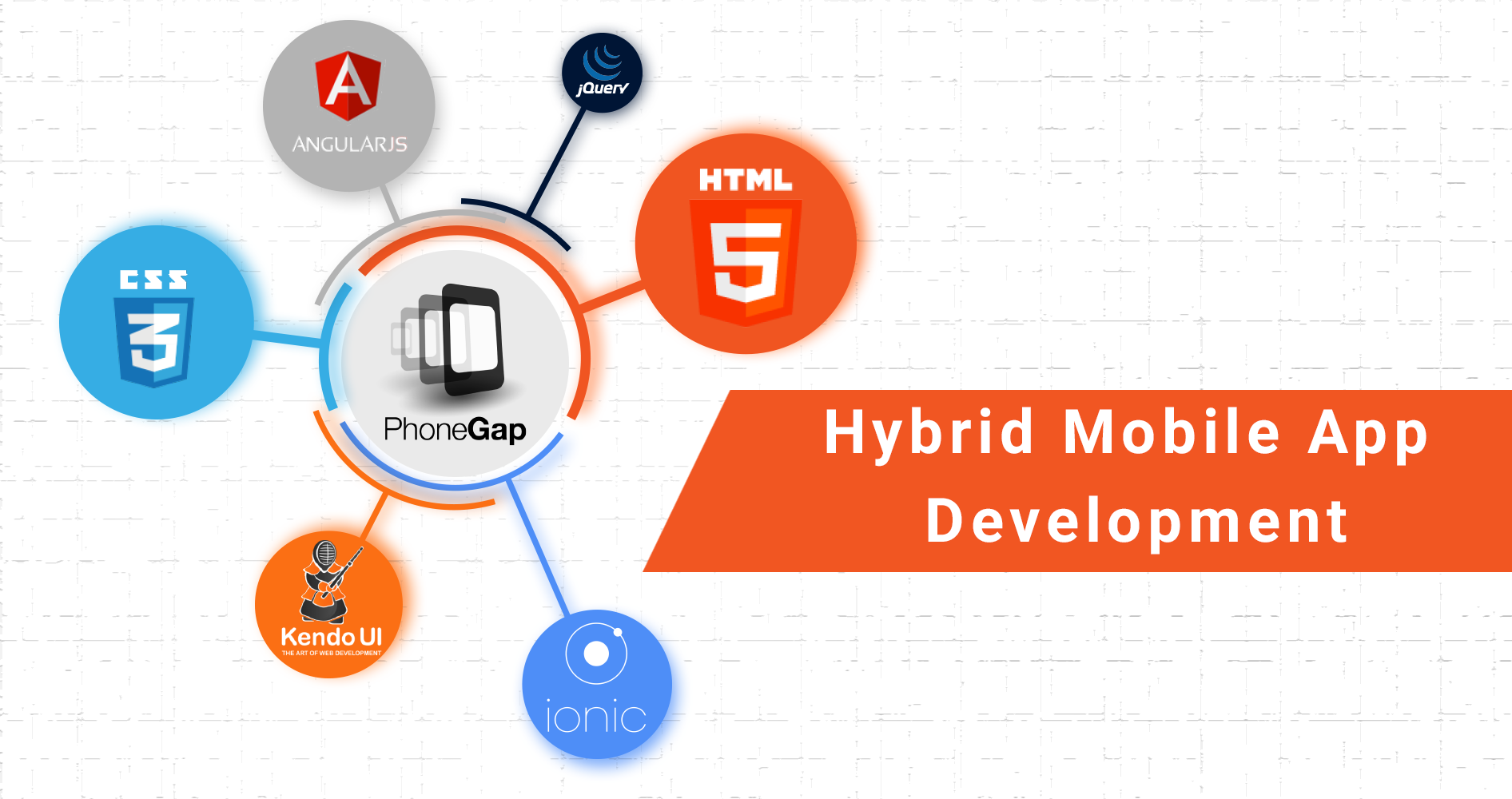Hybrid App Development
Certification Training
"Brewing Ideaz" provides a concise "Hybrid App Development" training program, teaching learners to create cross-platform mobile apps using technologies like HTML5, CSS3, JavaScript, and frameworks such as React Native and Flutter. Focused on practical skills, the course prepares participants to efficiently develop and deploy applications that operate smoothly across both iOS and Android platforms, making it ideal for aspiring hybrid app developers.

Hybrid App Development
Certification Training
"Brewing Ideaz" provides a concise "Hybrid App Development" training program, teaching learners to create cross-platform mobile apps using technologies like HTML5, CSS3, JavaScript, and frameworks such as React Native and Flutter. Focused on practical skills, the course prepares participants to efficiently develop and deploy applications that operate smoothly across both iOS and Android platforms, making it ideal for aspiring hybrid app developers.
About Course
Brewing Ideaz’s “Hybrid App Development” training program is an extensive course designed to equip learners with the necessary skills for creating versatile and efficient cross-platform mobile applications. The training commences with HTML5 and CSS3 modules, laying the groundwork for front-end development with a focus on responsive and interactive web designs. These skills are crucial for building the visual and interactive aspects of hybrid apps.
The program then advances to cover Angular JS and React JS, two powerful JavaScript frameworks essential for modern web and hybrid app development. In these modules, participants learn to create dynamic user interfaces and manage the application state effectively, ensuring seamless user experiences. PHP & MySQL are introduced next, providing trainees with back-end development skills, enabling them to handle server-side programming and database management, which are integral for the functionality of hybrid apps.
Finally, the course culminates with the “App Publishing & Google Play Console” module, where learners are guided through the process of preparing and deploying their hybrid applications to the Google Play Store. This includes understanding the intricacies of app store optimization, navigating the publishing process, and managing app updates and maintenance. Through this comprehensive training, participants gain a holistic understanding of hybrid app development, from initial design and development to final deployment and management in a commercial environment.
Key Features
You will get 100% job Assurance and life time e-placement support
You will get 3 year Dedicated placement support
Classed taken by globally certified trainers
Courses are globally recognized & accredited
Modules
The HTML5 module in the Web Designer training program at “Brewing Ideaz” focuses on teaching the fundamentals and advanced features of HTML5, the latest standard for HTML. This module aims to equip learners with the necessary skills to structure and design the content of web pages effectively.
Key Topics
Fundamentals of HTML
- Introduction to HTML: Understanding the role of HTML in web development.
- Basic Syntax: Learning the structure of HTML tags and attributes.
- Document Structure: Setting up the basic HTML document template.
Understanding HTML5 Elements
- Semantic Elements: Using new HTML5 elements like
<article>,<section>,<nav>,<header>, and<footer>for improved semantic structure. - Multimedia Elements: Incorporating audio and video with
<audio>and<video>tags.
- Semantic Elements: Using new HTML5 elements like
Building Web Page Structure
- Creating Layouts: Structuring web pages using HTML5 elements.
- Text Formatting: Implementing headings, paragraphs, lists, and other text formatting elements.
- Linking Pages: Understanding hyperlinks and anchor tags.
Forms and Input Types
- Creating Forms: Designing forms for user input.
- New HTML5 Input Types: Utilizing new form elements like
date,range, andemail.
Semantic Web Design Practices
- Accessibility and SEO: Best practices for accessibility and search engine optimization.
- Validating HTML5: Using tools to ensure code validation and standards compliance.
Project: Constructing a Basic HTML5 Webpage
- Application of Skills: Design and build a fully functional HTML5 webpage incorporating the learned elements, structure, and semantic practices. This project will demonstrate a practical understanding of HTML5 in web development.
Learning Outcomes
By completing this module, students will be able to:
- Understand and effectively use HTML5 elements and their attributes.
- Create structured, accessible, and SEO-friendly web pages.
- Implement multimedia elements and forms with new HTML5 input types.
- Develop a web page from scratch using HTML5, showcasing practical skills.
Teaching Approach
- Theory and Practical Examples: Detailed explanations of HTML5 elements followed by practical examples.
- Interactive Coding Exercises: Hands-on coding tasks to reinforce learning and apply concepts.
- Capstone Project: A comprehensive project that requires students to apply all the knowledge gained to build a functional HTML5 webpage.
This module is vital for anyone pursuing a career in web design, as HTML5 is the backbone of web page structure and content. Understanding and mastering HTML5 is fundamental to creating modern, efficient, and accessible websites.
The CSS3 module in the “Brewing Ideaz” Web Designer training program is tailored to provide an in-depth understanding of Cascading Style Sheets (CSS), the technology used for designing and laying out web pages. This module covers both foundational and advanced aspects of CSS3, ensuring that learners are equipped with the skills to create aesthetically pleasing and responsive web designs.
Key Topics
Introduction to Cascading Style Sheets
- Basics of CSS: Understanding the role of CSS in web design and how it works with HTML.
- Syntax and Structure: Learning about selectors, properties, values, and how to link CSS to HTML documents.
CSS3 Selectors and Properties
- Selectors: Diving into class, ID, pseudo-class, and attribute selectors.
- Core Properties: Exploring properties related to text, colors, backgrounds, and borders.
Layout Techniques: Flexbox and Grid
- Flexbox: Understanding the flexible box layout model for designing flexible responsive layout structure without using float or positioning.
- CSS Grid: Learning about grid-based layout system, enabling more complex designs and layouts.
Responsive Design and Media Queries
- Media Queries: Using media queries to create responsive designs that adapt to different screen sizes and devices.
- Mobile-First Design: Principles and practices for designing with a mobile-first approach.
CSS3 Animations and Transitions
- Transitions: Implementing smooth transitions for CSS properties.
- Animations: Creating keyframe-based animations to add dynamic interactions.
Project: Styling a Responsive Web Page
- Practical Implementation: Applying CSS3 techniques to design and style a fully responsive web page. This project will demonstrate the ability to create visually appealing and functional web designs.
Learning Outcomes
Completing this module will enable students to:
- Master the use of CSS3 for styling web pages.
- Implement responsive design principles using Flexbox, CSS Grid, and media queries.
- Create interactive and engaging web elements using CSS3 animations and transitions.
- Develop a responsive and aesthetically pleasing web page as a practical project.
Teaching Approach
- Illustrative Examples and Demonstrations: Teaching through examples that show how different CSS properties and selectors are used.
- Hands-On Exercises: Interactive exercises to practice and refine CSS skills.
- Project-Based Learning: A comprehensive project that integrates all the CSS3 concepts learned, giving students a chance to apply their knowledge in a real-world scenario.
This module is crucial for web designers, as CSS3 is the key to creating visually stunning and functionally sophisticated websites. Mastery of CSS3 empowers designers to bring their creative visions to life on the web.
The “Angular JS” module in Brewing Ideaz’s “Hybrid App Development” training program is specifically designed to provide an in-depth understanding of Angular JS, a popular framework used for building dynamic web applications and an essential tool in hybrid app development. Here’s an overview of the Angular JS module:
Introduction to Angular JS
- Overview of Angular JS and its role in hybrid app development.
- Setting up the Angular JS environment and basic configuration.
- Understanding the Model-View-Controller (MVC) architecture.
Core Concepts of Angular JS
- Exploring data binding, controllers, and scopes.
- Understanding Angular JS directives and how they are used to extend HTML.
- Creating and using modules and services for reusable code.
Working with Forms and Data
- Form validation techniques in Angular JS.
- Managing data using Angular JS, including CRUD operations.
- Implementing two-way data binding for dynamic web interfaces.
Single Page Application (SPA) Development
- Principles of SPA development using Angular JS.
- Utilizing Angular JS routing for navigating between different views in the application.
Advanced Features
- Understanding and using Angular JS filters for data transformation.
- Implementing custom directives.
- Dependency injection and its use in modular development.
Integration with APIs
- Making HTTP requests to RESTful services.
- Handling JSON data and integrating with server-side technologies.
Best Practices and Performance Optimization
- Writing clean, maintainable Angular JS code.
- Tips for optimizing the performance of Angular JS applications.
Practical Projects and Hands-On Exercises
- Applying learned concepts in real-world projects.
- Building a functioning web application using Angular JS as part of the training.
Testing and Debugging
- Introduction to testing frameworks and tools for Angular JS.
- Debugging techniques for Angular JS applications.
Throughout the module, participants will engage in practical exercises and projects, ensuring they apply theoretical knowledge to real-world scenarios. This hands-on approach is designed to equip learners with the skills to use Angular JS effectively in the development of hybrid applications. By the end of this module, participants will have a solid understanding of Angular JS and its application in hybrid app development.
The “React JS” module in Brewing Ideaz’s “Hybrid App Development” training program is designed to provide comprehensive training in React JS, a popular JavaScript library widely used for building user interfaces, particularly for single-page applications. This module is crucial for developers looking to create efficient and scalable web applications with dynamic, responsive user interfaces. Here’s an overview:
Introduction to React JS
- Understanding the basics and significance of React in modern web development.
- Setting up the development environment for React.
- Overview of JSX, the syntax extension for JavaScript used in React.
Components and Props
- Building reusable components, the core building blocks of React applications.
- Understanding and using props for passing data to components.
State and Lifecycle
- Managing internal state in components.
- Utilizing lifecycle methods to control component behavior during creation, update, and destruction.
Handling Events and Data
- Techniques for handling user inputs and events in React.
- Implementing forms and managing form data in React components.
Advanced Concepts
- Understanding and using context for state management.
- Exploring advanced patterns like higher-order components and render props.
- Introduction to Hooks, a feature for using state and other React features without writing a class.
Routing in React
- Implementing navigation in React applications using React Router.
- Creating dynamic routes and nested routing for complex applications.
State Management with Redux
- Basics of Redux for global state management.
- Integrating Redux with React applications for more efficient state handling.
API Integration
- Fetching data from APIs using Axios or Fetch API.
- Handling asynchronous operations with promises and async/await.
Building and Testing
- Techniques for structuring and building large-scale React applications.
- Introduction to testing frameworks and strategies for testing React components.
Deployment and Best Practices
- Deploying React applications.
- Following best practices for performance optimization and maintainable code structure.
This module involves a blend of theoretical learning and practical exercises, culminating in hands-on projects that allow learners to apply their skills in real-world scenarios. By the end of this module, participants will be adept at using React JS to develop high-performing, dynamic web applications suitable for a variety of uses in hybrid app development.
The PHP & MySQL module in the “Brewing Ideaz” web development training program is structured to provide comprehensive knowledge and practical skills in these two critical technologies. Here’s an overview of the PHP & MySQL training module:
PHP & MySQL Module Overview
Introduction to PHP
- Understanding the role of PHP in web development.
- Setting up a PHP environment (installation and configuration).
- Basic syntax and best practices.
Fundamentals of PHP Programming
- Variables, data types, and operators.
- Control structures (if statements, loops, etc.).
- Functions and error handling.
- Working with forms (receiving and processing user input).
Advanced PHP Techniques
- Object-oriented programming in PHP.
- File handling and session management.
- Securing PHP applications (basic security best practices).
Introduction to MySQL
- Basics of relational databases.
- Installing and configuring MySQL.
- Understanding MySQL data types and structures.
SQL and Database Management
- Writing SQL queries (SELECT, INSERT, UPDATE, DELETE).
- Database operations (creating databases and tables, indexing).
- Joining tables and complex queries.
Integrating PHP with MySQL
- Connecting PHP to a MySQL database.
- Performing database operations from PHP.
- Handling and displaying query results in PHP.
Building a Web Application
- Developing a basic CRUD (Create, Read, Update, Delete) application.
- Implementing user authentication and authorization.
- Practical project: Building a dynamic website (like a blog or a simple e-commerce site).
Best Practices and Debugging
- Writing maintainable and scalable code.
- Debugging PHP and MySQL issues.
- Performance optimization.
Project and Assessment
- Capstone project incorporating PHP and MySQL skills.
- Peer reviews and instructor feedback.
- Assessment and evaluation of skills learned.
Throughout this module, participants will engage in hands-on projects and exercises that are designed to reinforce the concepts learned. The training focuses on real-world applications, ensuring that students are well-prepared for professional challenges in the field of web development. The module aims to equip learners with the necessary skills to build robust and efficient web applications using PHP and MySQL.
The “App Publishing & Google Play Console” module in Brewing Ideaz’s “Android App Development” training program is specifically tailored to guide learners through the final and crucial stages of Android app development: publishing and managing apps on the Google Play Store. This module is essential for understanding the nuances of app distribution and maintenance. Here’s an overview:
Overview of Google Play Store
- Introduction to the Google Play Store as a platform for app distribution.
- Understanding the Play Store’s policies and guidelines for app submission.
Preparing for App Publishing
- Finalizing the app for release: testing, debugging, and optimizing performance.
- Setting app versioning and building the release-ready APK or App Bundle.
- Creating compelling app listings, including descriptions, graphics, and screenshots.
Using the Google Play Console
- Navigating the Google Play Console interface.
- Setting up a developer account and understanding the developer console’s features.
- Uploading the app and filling in required metadata.
App Store Optimization (ASO)
- Techniques for optimizing app visibility and discoverability in the Play Store.
- Understanding app rankings, keywords, and SEO strategies specific to app stores.
Monetization Strategies
- Exploring different monetization options (e.g., in-app purchases, advertisements, subscriptions).
- Implementing and managing in-app purchases and ads.
Managing App Releases and Updates
- Handling version updates and managing release cycles.
- Using beta testing and staged rollouts for gathering user feedback.
Analyzing App Performance
- Utilizing Google Play Console’s tools for tracking app performance, user ratings, and reviews.
- Making data-driven decisions for app improvements.
Post-Launch Support and Maintenance
- Addressing user feedback and reviews.
- Ongoing app maintenance and updates based on user engagement and performance metrics.
Throughout this module, learners will gain hands-on experience with the Google Play Console, learning how to navigate the complexities of app publishing and maintenance. This includes practical exercises in preparing and uploading apps, managing their lifecycle, and understanding the analytics provided by the platform. By the end of this module, participants will have the skills and knowledge necessary to successfully publish, manage, and grow their Android apps on the Google Play Store.